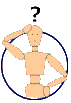What are some ergonomics designs for
door handles?
The obvious things to think about are the size of the handle and the
force needed to operate it. Ideally, you want a handle size that will be
comfortable for people with small and large hands. When
considering force, you should take account of users who might have conditions like
arthritis, which can cause reduced strength and dexterity. Other factors are
the location of the handle on the door. It needs to be at an
appropriate height and recognisable as a door handle (obvious you would think but not
always the case!). Is the handle going to be indoors or outside?
Handles outdoors can become very cold or hot, and wet, so the material needs to be thought
about. Are users likely to be wearing gloves? If so, you will need to allow
for increased hand size and reduced ability to grip. These are some
suggestions to get you started. An important thing with any design is to test
it out with a small number of likely users before finalising. This should
reveal any serious problems.
I am designing a stool for my
GCSE project and I need to research about ergonomics for a stool or
seating. Can you help?
There are three main things you need to
consider:
1. Identifying the users of the seating
(adults, children, elderly people, other user types)
and their particular requirements.
2. Designing the stool/seat to meet these user requirements,
in particular taking account of anthropometry (body dimension
data).
3. Testing the design.
Identifying the users is important, because
you need to design for their particular needs and any
information you can gather will be useful - age, gender,
physical strength, situations in which the seating will be used,
how long they will be sitting, what they will be sitting down to
do.
Once you know that, you can start to think
about the design, making sure that you take into account as many
of the users' needs as possible. An important area of the
design will be the dimensions of the stool/seat. This will
be determined by two things - the size of your users and the
dimensions of any other furniture the stool will be used with.
For instance, if the stool was to be used in a Chemistry lab,
with high working benches, then it would have to be an
appropriate height to bring users up to the level of the desk.
Information about people's body size is called anthropometry,
and is very important in the design of furniture. (See the
Learning Zone topic on anthropometry). For
seating, dimensions such as knee height and thigh thickness are
particularly important. Don't forget other user needs - for instance do they
need armrests, is back support important, how much padding is
needed etc.
Finally, testing is extremely
important. You can test designs at early stages (on paper),
before you've gone to the trouble of making the furniture, as
well as at a later point, when the chair is made. Asking a
few users what they think of a design on paper is a quick way to
keep yourself on track and make sure your design isn't way off
the mark. Things like comfort and dimensions are hard to
test without having a physical model though, and these are so
important that testing is essential. Remember to test
using real users (who are from the same "population"
as your eventual users - adults, children, whatever) and to ask
them all the same questions and to get them to test in the same
way. With chairs/stools, it's often important to get users
to sit for some time (hours, even) to check for comfort, as
chairs which can feel fine at first can become very
uncomfortable after a while.
I'm designing a desk and
I don't know how to write about
the ergonomics for it. Please can you help?
With any piece of furniture, the
first questions you need to ask are:
1. Who will the users be? (old,
young, nationality, any disabilities, other physical
characteristics).
2. What will they use the desk for?
These are both key to ensuring
that your design fulfils the needs of the users - which is what
ergonomics is all about. If you show you have considered the
sort of users you will have, and their likely needs (or uses of
the desk) then you are half way there.
The most obvious things to
consider from an ergonomics perspective are the dimensions
and shape of the desk. The dimensions will come from
appropriate use of anthropometric data. The main considerations are the height
of the desk, its front to back depth, and width
(particularly if you are considering drawers, which restrict the space
for the chair). A point which is easy to overlook
incidentally, is the thickness of the desk top. Usually,
it is best to have this as thin as possible, without
compromising the strength of the desk. This is because a
thick top can prevent a good seated posture - either people
can't get their legs under the desk (think of tables with
drawers underneath the table top) or the desk ends up too high,
and users can't rest their elbows comfortably on the desk
without raising their shoulders. 30mm is usually OK.
The shape of the desk will depend
on what it is going to be used for, and whether it is intended
to join up with other desks. You might also like to
consider the shape of the room it will eventually be in.
Think of open plan offices for instance, where space is at a
premium, and desks are often situated in groups of three or
four. If the desk is intended to house a computer, allow
enough space to take the computer, plus some room for ordinary
reading and writing. This is where it becomes
important to really understand what the desk will be used for.
Other desk characteristics which
are worth considering are things like the surface colour and
glossiness. Generally you want a colour which is not too
bright or tiring, and a matt finish to avoid glare from overhead
or desk lighting. You may need to consider where power
cables will emerge, and whether people will need power sockets
on the desk top (e.g. for plugging in a mobile phone charger).
Finally, to be really thorough,
you might like to consider the people who have to construct the
desk, and move it about. Will it be too heavy to move -
could it be taken apart easily and re-assembled somewhere else -
will the instructions be clear - is there an easy place to
get a grip when moving the desk...?
How can
I use ergonomics when designing an internet
cafe?
This is a great question - there are lots of ways you
could use ergonomics for this sort of design problem!
I would split the question into two parts:
1. How to apply ergonomics to the cafe as a whole - how it
works, what people want from it, how to lay out the tables etc.
2. How to apply ergonomics to the individual desks or
workstations where the internet is used.
For the first part, you have two main things to consider -
what do the users of the cafe want from it (this is called, not
surprisingly "user-centred design") and how best to
arrange the cafe (and what to include in it) to make sure it
works well. To find out what users want from an internet
cafe you could do a little survey - ask a few people what they
would be looking for. Try to include some people who have
used internet cafes, and some who haven't - they will probably
have some different ideas. From this you should be able to
find out things like what they would be accessing the internet
for, how important the "cafe" bit is (coffee, soft
drinks, snacks etc) compared to the "internet" bit,
how long they might want to spend there, what else they would
want to do (print, scan, etc), do they want to get their own
drinks from a machine (or is a bar or "waitress
service" better)...? Before you do the survey have a
think about it yourself, so you know what questions will be
useful (and try to ask everyone the same things). Once you
have a "list of requirements" from the survey
responses then it becomes much easier to make sure the cafe has
the right facilities, and that they are arranged appropriately.
Remember, ergonomics is about "designing for human
use" - so all this work to find out what people want from
the cafe is not wasted - it is ergonomics too.
I also mentioned the layout of the cafe - you might want to
think about where various things go in relation to each other,
so that the cafe is "easy to use" and also runs
efficiently. It is important to make sure that things run
smoothly - you don't want the queue for the drinks to get in the
way of the door, for instance. Think about what people
will want to do first - will they get a drink, or find a
machine? Do they need to "book in" at a desk?
What happens if they decide to buy a drink halfway through their
session? These sorts of questions should help you to
arrange all the elements appropriately. When I'm doing
layouts I always end up making a scale drawing of the room and
cutting out little desks etc, and moving them around until I get
it right. Don't forget to allow enough room for people to
move between desks, and for their chairs (if they have them).
Finally, point 2 was all about the design of the actual
desks, chairs etc. An important consideration here is how
long people will spend in the cafe. In my experience many people
stay quite a long time, so getting desks right, and chairs
comfortable will be important (and presumably you want to
encourage people to stay!) There's lots of information
quite readily available about the ergonomic design of chairs and
desks, and you would particularly want to consider anthropometry
(for things like desk heights etc). There's quite a bit of information about the
ergonomics of computer workstations published by the HSE (Health
and Safety Executive) because there are regulations about these
sorts of workstations which employers need to comply with.
Try the HSE's website (go there)
- they list all their publications and
some of the leaflets are free - you want things related to DSE
(Display Screen Equipment) workstations. You might find
some of this information at your local library too.
Can you tell me how to apply
ergonomics to computers?
Computers and computing devices are
available to help us in many parts of our lives so your question
is difficult to answer briefly. It is best to give some examples
of everyday use of computers and see what ergonomists have done
to help.
Two of the most common uses of computers
that you have probably encountered are for games machines and
internet access.
The manufacturers of games machines have
tended to be very careful in their designs as they know that
the players will have no training, and will want to have an
enjoyable game. They
have taken an ergonomics approach to design. They put
instructions on the screen and provide the player with scores on
completion so that they can improve performance and compare
their results with others. The controls are designed to match
players’ hand sizes, and work in the way that people are used
to.
Internet software has generally been
designed to be highly ‘usable’.
Microsoft in particular has always been very careful to
ensure that all their products have a common ‘look and
feel’. This means that every Microsoft product that you
encounter will be based on the same set of principles for the
way that it appears and the way that it is controlled. For
example, most applications will have a box towards the top right
hand corner with a cross in it. It always appears there, and
when you click on it, the window you are using, closes. The
development of usability concepts and the application of
principles for ‘look and feel’ are an important component
within ergonomics.
In general, there have been 4 main areas
where ergonomics have contributed to the development of
computers within man-machine systems. It is always important to
consider the person and the computer to be a total system where
both parts have to be matched. The person is matched to the
machine by training and instruction, while the machine is
matched to the person by design. The person has to be trained to understand
what the computer is for, and how it can be used. This may be
relatively easy for young people with some types of games
machines which have magazines and other instructional materials,
but many older people find computer use daunting as they feel that
they have little support, and the machines and the language are
unfamiliar. The design of displays and controls is
important work for many ergonomists. Not only are there machines
for leisure purposes, but also control rooms for chemical
plants, police forces and ambulances. Central heating and
ventilation will be controlled by computers from a central
location within a building. These need to be easily controlled
to reduce operating costs and aid maintenance.
Computers are often designed as part of
a suite of furniture. For example, I am sitting at a desk
writing to you and the height of the desk, the positioning of
the chair and the location of the phone will all need to be
considered by ergonomists. This is to ensure that I am comfortable throughout my working day – I will also need to
take breaks to ensure that my eyes and limbs are rested. In
control rooms you may need to take account of the location of
one person with respect to another to ensure that groups can
work co-operatively.
The fourth general important area is
automation and robots. Computers are used to work on routine
tasks that humans don't want to carry out for reasons of cost
or danger. This might be in a factory or nuclear plant. In these
cases ergonomists help design the means by which the automation
works so that control can be safe, cheap and effective. This is
important for if the automation fails then there can be
accidents.
Please can you explain to me how
I can use ergonomics when designing toys.
The main point of ergonomics is that items should be designed
with the users in mind. In this case you need to
consider the needs of the child, and possibly the parents or
carers. Anthropometry will be important, and so will other
things such as safety, and making sure the toy is both appealing
to the child and aimed appropriately at its age group. You might
want to start by thinking of the various requirements that the
child and parents/carers might have for the toy, which would
lead to a useful checklist while you are designing. Remember
that the psychological /perceptual needs of the very young are
quite different from those of older children. If you include
text on a toy for instance, you should probably make it lower
case, since this is what they are used to (and lower case has
the advantage of being generally easier and quicker to read).
Parents will have quite different needs of course – they might
want a toy made from a "wipe down" material, or a
quiet toy as opposed to a noisy one.
In terms of anthropometry, you will need to consider various
body dimensions, depending on the sort of toy. Almost certainly
you will want to include hand dimensions, since children will
probably be handling the toy and you will want to make knobs,
dials, handles etc, an appropriate size for the age group you are
targeting. Remember that although very young children’s hands
are small, their motor control and dexterity may not be all that
well developed, so making things too small could be a mistake.
I’m no great expert, but I guess that by the time they are 4
or 5 they can deal with small, fiddly things, but not much
before then (a quick look through a big toy shop should give
quite a bit of information on this as the packaging shows the
target age group, usually). You might also want to bear in mind
that adults will also interact with the toy, particularly if it
is educational, so the dimensions of controls etc, can’t be too
small or they will not be able to use them. Other anthropometric
dimensions might be needed to determine the size or height of a
toy. These could depend on things like eye height and reach
(shoulder to knuckle length). You might also need to consider physical strength at
various ages – this could be useful to understand what forces
the toy will need to withstand during rough play.
Don’t forget to test your designs on children/parents if
you can. No amount of preparation beats the information you will
get from testing.
What are the anthropometric data and ergonomics in relation to
cot
design?
There seems to be a gradual increase in body dimensions as
each decade goes by; for example, there seems to be about a 10
mm increase in adult stature for each decade. This may
not apply to babies, but it is something of which to be aware.
Babies of different ethnic origin, and fed according to
different nutritional beliefs, and dependent on different food
availability, may well have measurable differences in their
anthropometry. You may have to take this into account as
well.
Beware of the fallacy of thinking that if a baby is of
'average' height (50th percentile), for example, then all the
baby's other dimensions will be 50th percentile as well.
This is never the case; nobody is on exactly the same
percentile for all body dimensions. Nor should you design for the 'average' person; you should be
aiming to accommodate at least 90% of the population. In
other words, your design needs to be suitable for a given
envelope of people, for instance from the 5th percentile in
stature to the 95th percentile.
You may need to change your criterion for different aspects of
the design; for instance, if you think about mums leaning over
the edge of the cot, you might like to fix the height of the
side of the cot at the 5th percentile of waist height, to be
reasonably sure that 95% of mums won't have a problem leaning
in to attend to the baby.
You might like to check your design requirements and criteria
first - legal issues (especially to do with safety and fire),
and the standards created by the BSI, CEN and ISO.
Then ask yourself 3 questions: 'Who are the users?' (babies,
mums, others?); 'What will they use it for?' (baby
playing, baby sleeping, sick baby, travel cot, etc.); and
'What are the usability requirements arising from these?'
(portability, safety, ease of cleaning, comfort, etc.).
You will get your best answers by talking to mums. Then you have a basis for doing the design.
Note that people are notoriously bad at telling you what they
want; they are much better at telling you what they have got
already. You have to listen very carefully to find out what they really
want. Also, watch mums doing jobs with
cots, and around cots. This will give you some ideas as
well.
When you think you have some new design ideas, try them out as
soon as possible. This is when you may well get some
good feedback from mums, because they are faced with something
new, and this can prompt some really useful comments from
them. Then try the new ideas out. This approach is
called 'Rapid Prototyping', and it works very well.
When should a display "flash" and when should it
"beep"?
Either will help attract the attention of the user, in a way that
a steady light does not do well. However, the question must consider
the location of the user, the environment and, of course, the effectiveness of
their senses. To see a light you must look towards it (or a
reflection of it) while a sound can attract your attention whichever way you are
looking. Thus audible bells/horns are commonly used for fire alarms but
would they be effective in a very noisy environment or when people are deaf or
wearing ear muffs? Perhaps it would be best for the display to both
"flash" and "beep"?
I am designing a light fitting to fit in an office ceiling, what
factors should I consider?
Wow; what a large topic! With a general question like this I
can only offer general advice but am happy to help further when your design
becomes more refined.
What light source are you proposing? Fluorescent tubes,
for example, come in standard sizes and with specific light outputs (both colour and
quantity.)
I am sure that you will be able to discover what is available by
searching the web and investigating the sites of some
manufacturers. The
Chartered Institute of Building Service Engineers (CIBSE) also has a useful
web site with lots of general information on it (go
there).
Some factors for you to consider:
How long should the light source last before it needs to be
replaced? Will this be easy and cheap? You might see MIBF (mean time
between failure) quoted.
Will your design trap dirt/be easy to clean (dirty fittings don't,
of course, give out as much light as clean ones!)
Don't just think about the quantity of light produced but also the
direction in which is travelling - not only does the direction of
the light influence how things look but also can be a major cause of
discomfort glare. (I expect you have noticed this problem - as disrupting
reflections - on some computer screens.) Thus, as you may be aware from
physics/maths; light is a vector quantity, it has both magnitude and direction.
Any green issues?



|